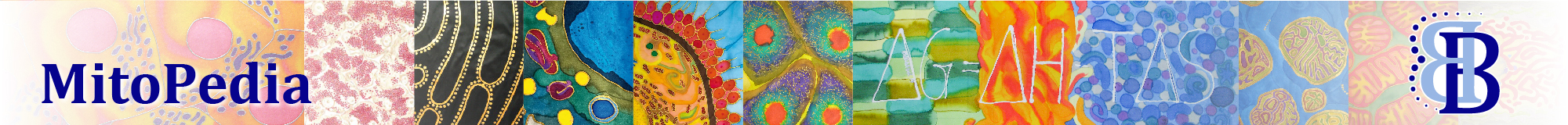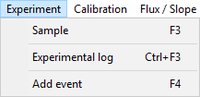Difference between revisions of "Sample - DatLab"
From Bioblast
Beno Marija (talk | contribs) |
|||
| Line 3: | Line 3: | ||
|description=[[File:Experiment-menu.png|right|200px]] | |description=[[File:Experiment-menu.png|right|200px]] | ||
In the window '''Sample''', information is entered and displayed for the sample (Sample type, Cohort, Sample code, Sample number, Subsample number and sample concentration). Entries can be edited at any time during the experiment real-time or during post-experiment analysis. All related results are recalculated instantaneously with the new parameters. | In the window '''Sample''', information is entered and displayed for the sample (Sample type, Cohort, Sample code, Sample number, Subsample number and sample concentration). Entries can be edited at any time during the experiment real-time or during post-experiment analysis. All related results are recalculated instantaneously with the new parameters. | ||
}} | }} | ||
{{MitoPedia O2k and high-resolution respirometry | {{MitoPedia O2k and high-resolution respirometry | ||
Revision as of 18:17, 19 December 2017
Description
In the window Sample, information is entered and displayed for the sample (Sample type, Cohort, Sample code, Sample number, Subsample number and sample concentration). Entries can be edited at any time during the experiment real-time or during post-experiment analysis. All related results are recalculated instantaneously with the new parameters.
Abbreviation: F3
MitoPedia O2k and high-resolution respirometry:
DatLab
Previouls DatLab versions
- Up to DatLab 6:
- The widow name was Edit experiment.
- Up to DatLab 6: