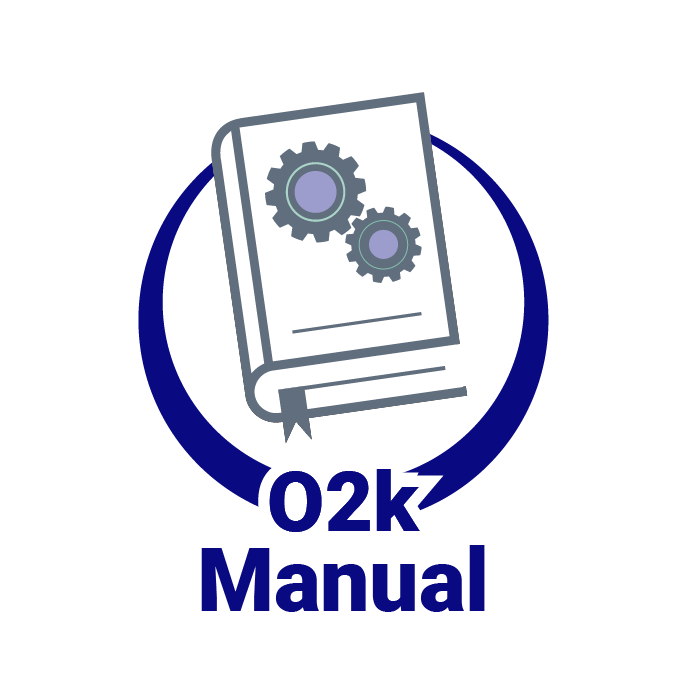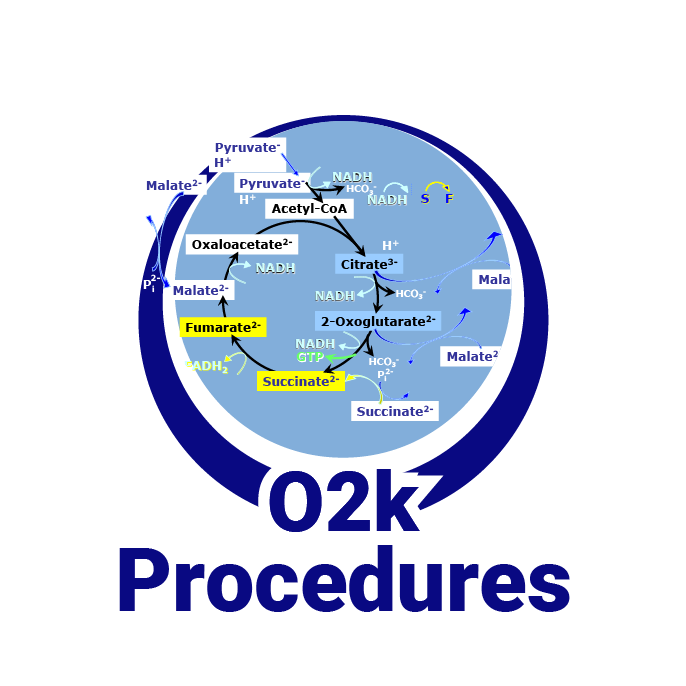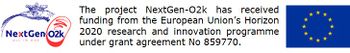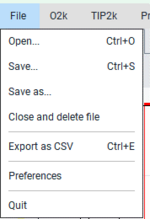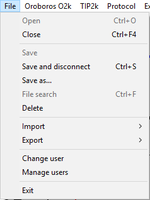Save - DatLab: Difference between revisions
From Bioblast
No edit summary Tag: Manual revert |
No edit summary |
||
| Line 1: | Line 1: | ||
{{MitoPedia | {{Technical support}} | ||
{{MitoPedia without banner | |||
|abbr= Ctrl+S | |abbr= Ctrl+S | ||
|description=Save a DatLab file. | |description=Save a DatLab file. | ||
Revision as of 14:03, 2 May 2024
 |
Save - DatLab |
MitoPedia O2k and high-resolution respirometry:
O2k-Open Support
Description
Save a DatLab file.
Abbreviation: Ctrl+S
DatLab 8
Last update: 2024-05-02
- Save... any changes made by overwriting the currently open file, specifically related to set calibrations, marks, events, hide/show points and layout. Such changes do not affect the raw recorded data.
DatLab 7
- When disconnected from the O2k, Save any changes made by overwriting the currently open file, specifically related to calibrations, marks, events, and layout. Such changes do not affect the raw recorded data.
- Temporary backup files are generated by DatLab in the current user's temp directory, indicated by adding tmp.$$$ to the file name. These files are retained only if the PC has failed during data analysis. During data acquisition, the data are written continuously onto the file, hence backup files are not necessary under these conditions.
MitoPedia O2k and high-resolution respirometry:
DatLab