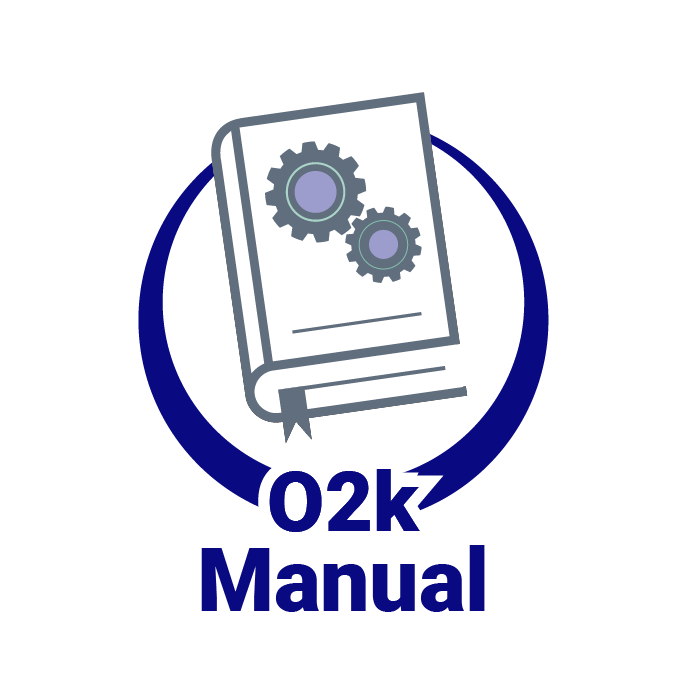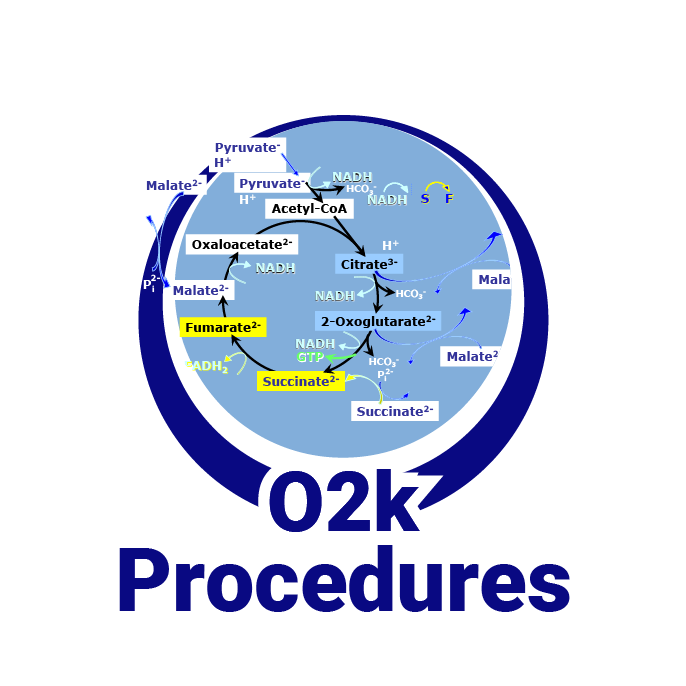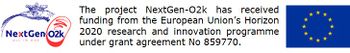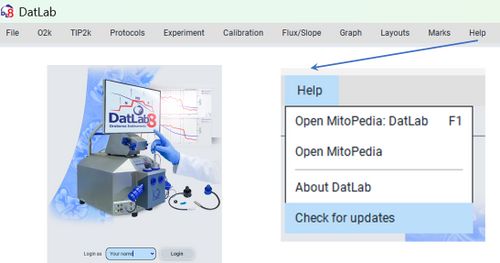Difference between revisions of "Check for updates - DatLab"
From Bioblast
m (Gnaiger Erich moved page Updating - DatLab to Check for updates - DatLab) |
|||
| (3 intermediate revisions by 2 users not shown) | |||
| Line 1: | Line 1: | ||
{{Technical support}} | {{Technical support}} | ||
{{MitoPedia without banner | {{MitoPedia without banner | ||
|description= | |description= '''Check for updates''' in the Help pull-down menu of DatLab 8 and follow the simple installation instruction if your computer (Linux or Windows) running DatLab is connected to the internet. Alternatively, use a different computer connected to the internet, download the [https://www.oroboros.at/index.php/download-update-datlab-8-for-linux/ update for Linux], and transfer it to the computer operating DatLab by USB. Check regularly for updates. | ||
}} | }} | ||
[[File:DatLab8 Check for updates.jpg|500px|DatLab8 Check for updates]] | [[File:DatLab8 Check for updates.jpg|500px|DatLab8 Check for updates]] | ||
== Related pages == | == Related pages == | ||
::::» [https://www.oroboros.at/index.php/product/datlab/ Oroboros Marketplace - DatLab] | ::::» [https://www.oroboros.at/index.php/product/datlab/ Oroboros Marketplace - DatLab] | ||
| Line 19: | Line 9: | ||
::::» [[Install Oroboros protocol package]] | ::::» [[Install Oroboros protocol package]] | ||
{{MitoPedia O2k and high-resolution respirometry | |||
|mitopedia O2k and high-resolution respirometry=DatLab | |||
}} | |||
[[Category:DatLab 8]] | [[Category:DatLab 8]] | ||
Latest revision as of 10:16, 14 April 2024
 |
Check for updates - DatLab |
MitoPedia O2k and high-resolution respirometry:
O2k-Open Support
Description
Check for updates in the Help pull-down menu of DatLab 8 and follow the simple installation instruction if your computer (Linux or Windows) running DatLab is connected to the internet. Alternatively, use a different computer connected to the internet, download the update for Linux, and transfer it to the computer operating DatLab by USB. Check regularly for updates.
Related pages
MitoPedia O2k and high-resolution respirometry:
DatLab